Share This Post:
It can be tough to find ways to engage students or reward students through distance learning. One platform I’ve used since virtual learning that the kids LOVED was Kahoot!
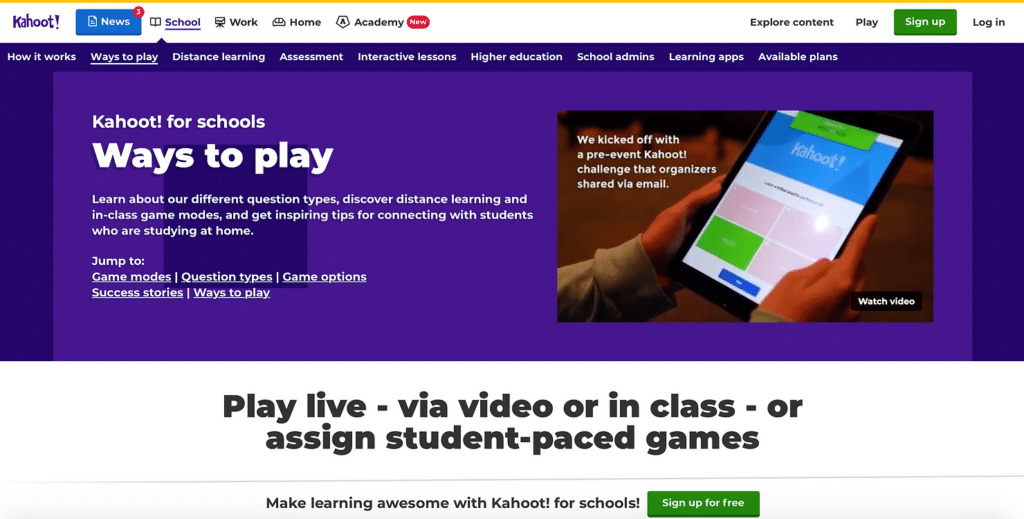
What is Kahoot?
Kahoot! is a free database of quiz-style learning games that come in a variety of topics. You can play live or you can assign the game to students to complete on their own. It takes only minutes to create a free account on Kahoot! and start playing.
Here are 6 quick tips for using this fun online learning tool.
Tip #1: Preview the Quizzes Beforehand
Make sure to look at all the questions on the Kahoot! game before you play or assign to students to make sure they are relevant and appropriate to the topic.
There are a variety of games available for kids from K-12. If you need to add, edit, or delete questions, you can duplicate and edit the quiz!

Tip #2: Give Expectations Before You Play
Be sure to set rules and expectations before playing. I always liked to explain some of the answers after it was revealed, and students were asked to have a Level 0 voice (no talking) while I was talking.
I also made sure students knew to be respectful and to not shout out the answers. The biggest rule was to have fun and try your best on the questions.
Tip #3: Share the Screen and Sound to Students
Part of the fun is the sound effects and music! Be sure to share your screen AND sound with the students for a more fun experience.

Tip #4: Give Students Time to Discuss
You can adjust the answer time to whatever best meets the needs of your students, but normally students get 20 seconds to answer the question (or if all students answer the questions).
After each answer is shown, discuss the answers with the students and take the time to elaborate on the topic before moving on to the next questions.
Tip #5: Keep It Friendly
I don’t recommend assigning the game as a grade. Keep it fun and light! Students have the option to choose nicknames, and I also allow all students to be unmuted for the live games. I want to make it as engaging and as interactive as possible.
Tip #6: Allow for Suggestions
Get feedback from your students! I always like to ask for topics or ideas on what they’d like to play in future Kahoot! games. It gives me an idea on what my students like and want more of to make Kahoot! something they can look forward to
The best part about Kahoot! is that it can be used in both online and face-to-face formats. When you and your class eventually go back face-to-face, you can still implement Kahoot! as a part of your way of reviewing and rewarding.
Sign up or play Kahoot! HERE!
kirsten hammond
Kirsten is a former 3rd and 5th grade teacher who loves helping upper elementary teachers by creating resources and sharing ideas that are engaging, research-based, and TEKS-aligned. She is a work-from-home mama of 3 rambunctious little ones and loves running, true crime, and lots of coffee.
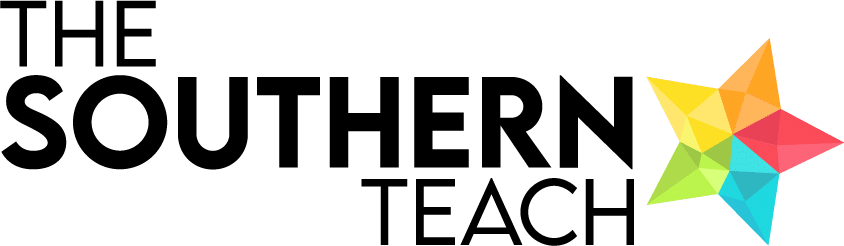
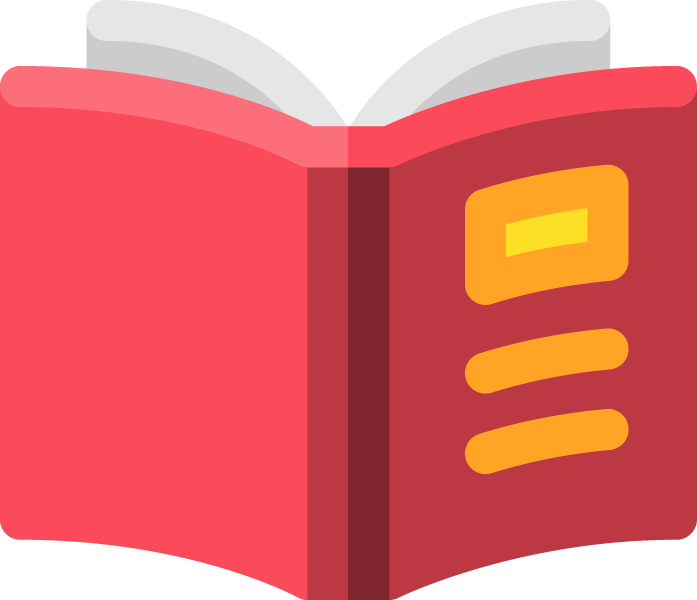

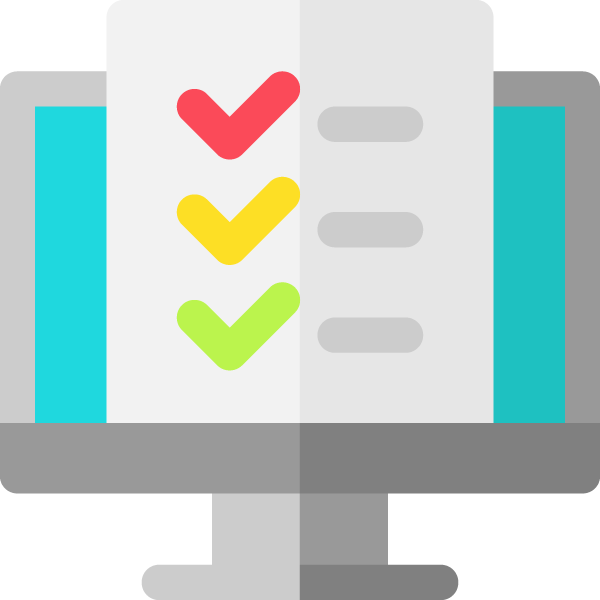







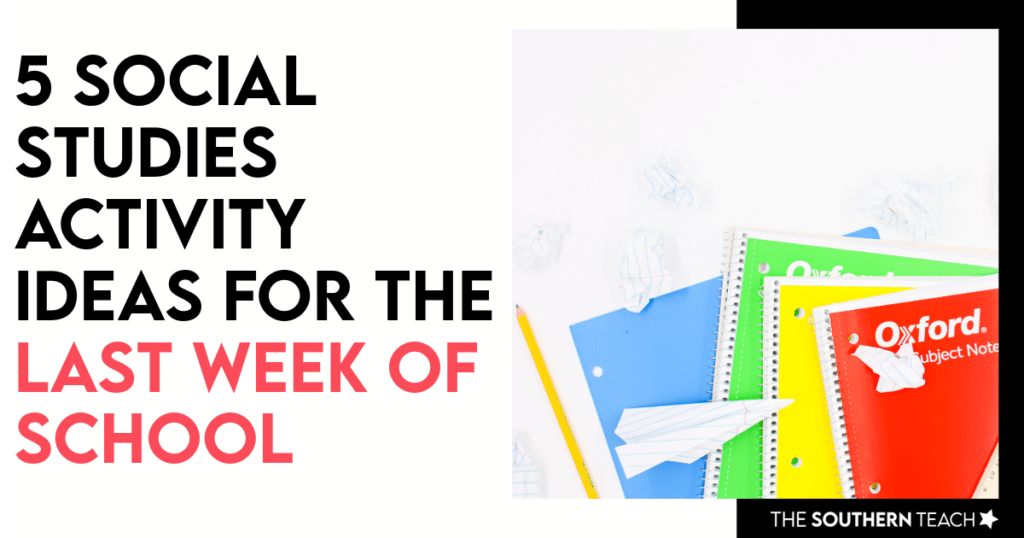
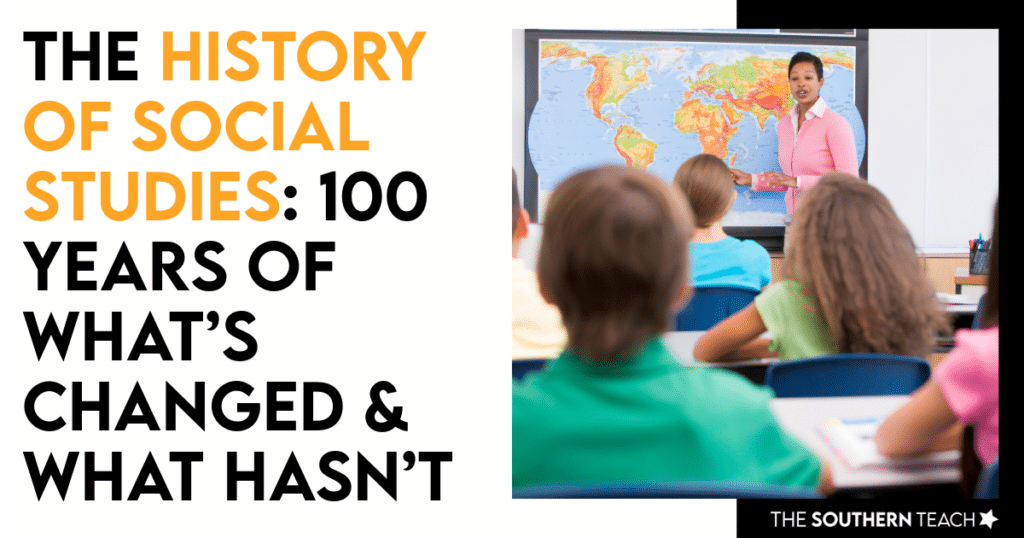






Hi Kirsten,
I enjoyed your explanation of how to use Kahoot! and how to use it in the classroom. I think that there are some potential advantages and drawbacks to this class engagement tool. Some drawbacks are that some students will not participate, follow the rules, or even use NSFW names as I have seen it happen firsthand in my high school classes. Despite this, I believe it has many more advantages such as helping the students understand the topic better and allowing another way to learn as many students can be distracted and bored during their day-to-day routine. It can give the students something to look forward to if you implement this every week. Overall, the students would invest their time and energy in the class lesson and following assignments as they have learned in a fun and different way compared to how their other classes are.
I’m glad you enjoyed the explanation of Kahoot! And yes, I agree with the drawbacks, which makes it very important to set expectations prior to the games.